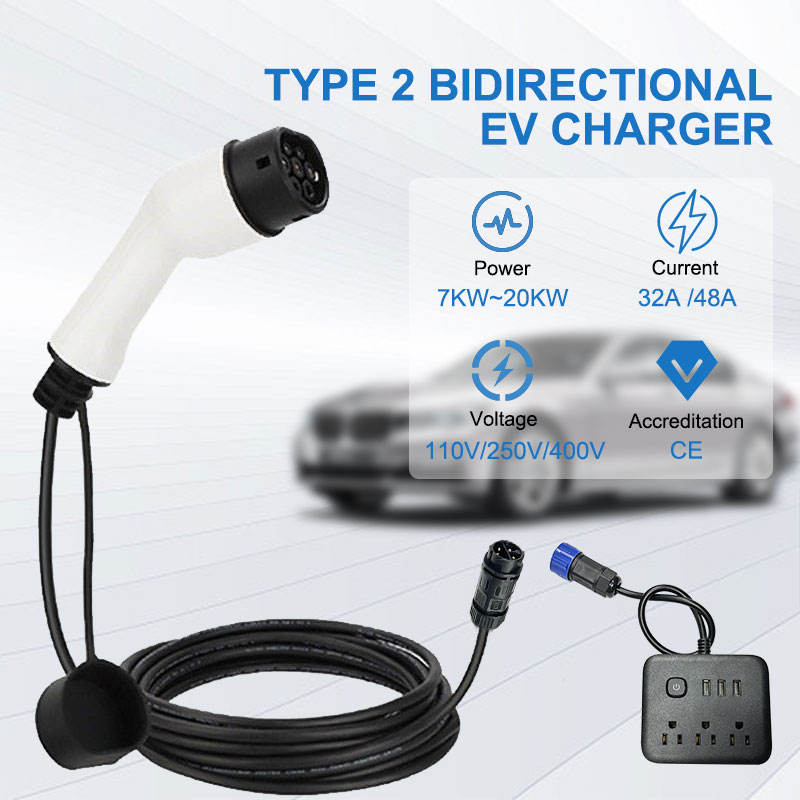Products
Power Bank Powered ABS 3 Air Volume USB Desk Fan
USB Desk Fan Advantages
1.Convenient Power Source: As the fan is powered by a USB port, it can be used with a laptop, desktop computer, or any other device with a USB port. This makes it easy to use and eliminates the need for a separate power source.
2.Portability: USB desk fans are compact in size and can be easily transported from one location to another, making them ideal for use in different environments, such as the office, home, or on the go.
3.Adjustable Speed: Our USB desk fans come with adjustable speed settings, allowing you to control the intensity of the airflow. This feature makes it easy to customize the fan to your comfort level.
4.Efficient Cooling: USB desk fans are designed to provide a gentle, yet effective, breeze to help cool you down. This makes them a more efficient cooling solution compared to traditional fans that require a separate power source.
5.Energy Efficient: USB desk fans are typically more energy efficient than traditional fans, as they use less power and do not require a separate power source.
6.Quiet Operation: Our USB desk fans are designed to operate quietly, making them ideal for use in environments where noise levels are a concern.
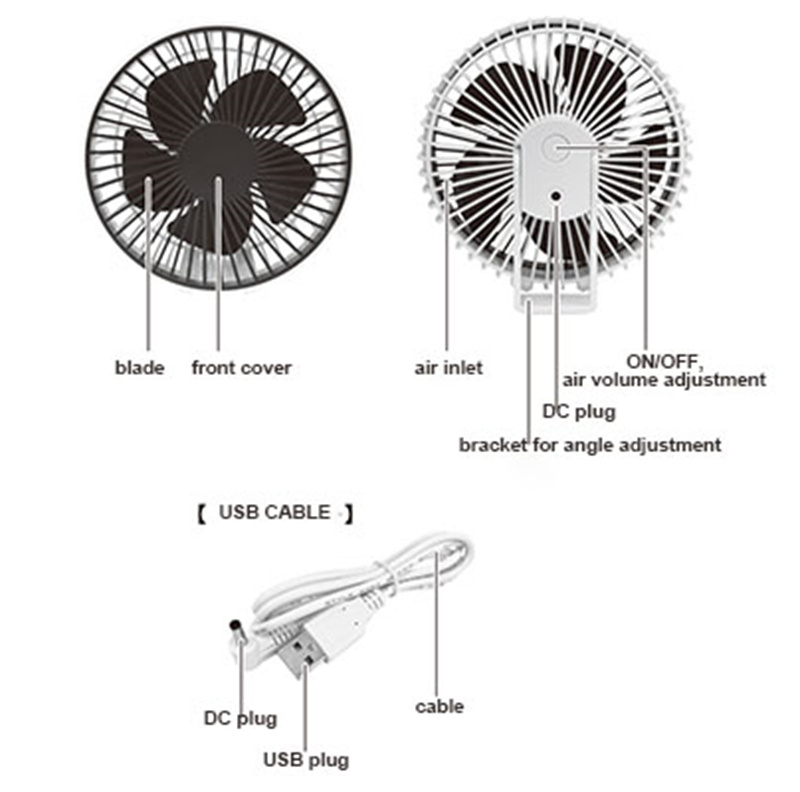
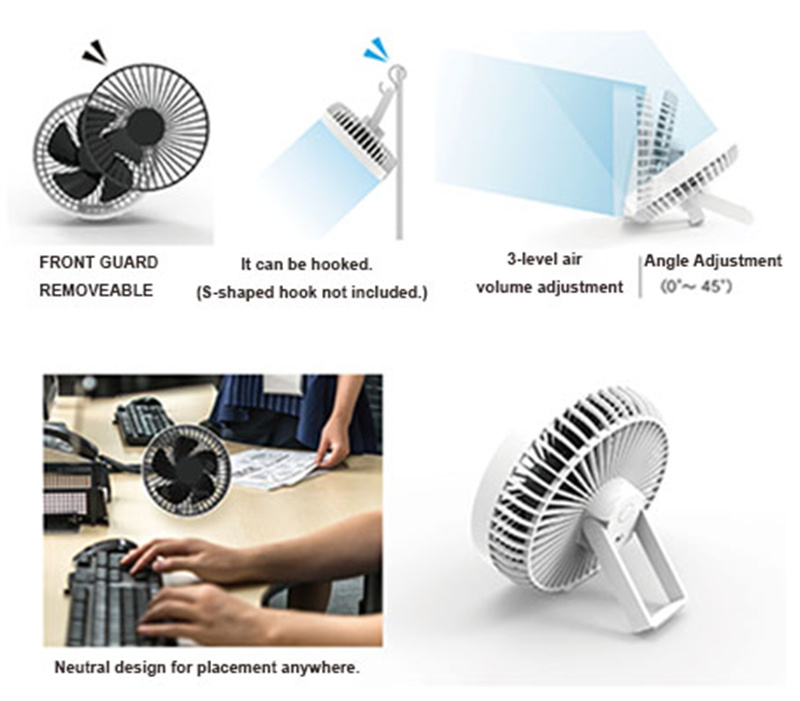
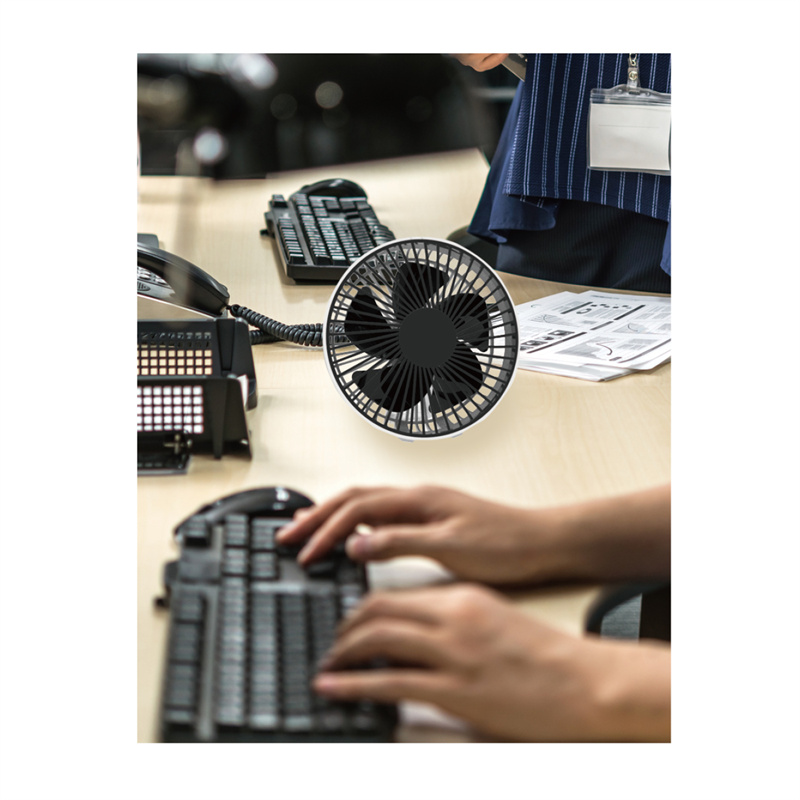
How does the USB desk fan work
A USB desk fan works by drawing power from a USB port and using that power to drive a small motor that spins the blades of the fan. When the fan is connected to a USB port, the motor starts spinning, creating a flow of air that provides a cooling breeze.
The speed of the fan can be adjusted by controlling the amount of power that is supplied to the motor. Some USB desk fans come with adjustable speed settings, allowing you to control the intensity of the airflow. The fan blades can also be adjusted to direct the airflow in a specific direction, providing targeted cooling where you need it most.
In summary, the USB desk fan works by converting electrical energy from the USB port into mechanical energy that drives the fan blades, which in turn generates a flow of air that provides a cooling breeze. The fan can be easily adjusted to provide the desired level of cooling and airflow direction, making it an efficient and convenient solution for personal cooling.
USB desk fan parameters
- Fan size: W139×H140×D53mm
- Weight: Approx. 148g (excluding USB cable)
- Material: ABS resin
- Power supply: USB power supply (DC 5V)
- Power consumption: Approx. 3.5W (maximum) *When using AC adapter
- Air volume Adjustment: 3 levels of adjustment (weak, medium, and strong)
- Blade diameter: approx. 11 cm (5 blades)
- Angle adjustment: maximum 45°
- Off timer: Auto off after approx. 10 hours
USB desk fan accessories
- USB cable (approx. 1m)
- Instruction manual
How to use the USB desk fan
1.Plug the fan into a USB port: To use the fan, simply plug it into an available USB port on your computer, laptop, power bank or any other device that has a USB port.
2.Turn on the fan: Once you have plugged the fan in, turn it on by pressing the power button located on the fan back cover.
3.Adjust the speed: Our USB fans have 3 speed settings that you can adjust by pressing the same ON/OFF button. The ON/OFF button working logic is: Turn on (weak mode)-->medium mode-->strong mode-->turn off.
4.Tilt the fan stand: The fan head can usually be tilted to direct the airflow in the direction you prefer. Adjust the angle of the fan stand by gently pulling or pushing on it.
5.Enjoy the cool breeze: You're now ready to enjoy the cool breeze from your USB desk fan. Sit back and relax, or use the fan to cool yourself while you work.
Note: Before using the fan, make sure to read the manufacturer's instructions to ensure you are using it correctly and safely.
Applicable scenarios of USB desk fan
USB desk fan is a type of personal fan that can be powered through a USB port, making it very convenient and portable. It is typically small in size and designed to sit on a desk or table, providing a gentle breeze for the user.
Some of the most common applications for USB desk fans include:
1.Office use: They are perfect for use in an office environment where air conditioning may not be enough to keep you cool.
2.Home use: They can be used in the bedroom, living room, or any other room in the house to provide a personal cooling solution.
3.Travel use: Their compact size and USB power source make them ideal for use while traveling.
4.Outdoor use: They can be used while camping, at a picnic, or any other outdoor activity where a source of electricity is available.
5.Gaming and computer use: They are also useful for people who spend a lot of time in front of a computer, as they can help keep you cool and reduce the risk of overheating.
Why choose our USB desk Fan
- Desk fan that emphasizes air volume.
- Neutral design that can be placed anywhere.
- Removable front guard for cleaning wings.
- It can be used by hooking it on a rack, etc. (S-shaped hook is not included)
- Three levels of air volume can be adjusted.
- 1 year warranty.